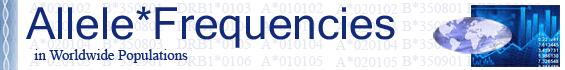Populations » Add New Population Study
Entering Data
For entering Demographic data, you should create a new file, fill in the form, then save it. All data is saved as tab-delimited text (whch can be loaded and saved by Microsoft Excel as .txt files).
There are 3 ways to insert Raw Data and Frequency Data.
| Load a pre-existing file | (click 'Load') |
|---|
|
The file should be in the format specified by Human Immunology and AlleleFrequencies. Sample files are available to download. Tab-delimited text files or Excel Spreadsheets (with data in the first Worksheet) may be loaded. An attempt will be made to automatically convert data into the correct format; a number of Pypop formats are supported, including NMDP codes and G-codes. Some care should be taken with the header row - these need to contain _1, _2 etc, as specified by Pypop formats. Please be aware that, at the moment, these may map to Alleles that are currently not valid at IMGT. Errors (invalid alleles or illegal values) are highlighted in red. When a file is converted, it will automatically be saved as a new file with the suffix '_afnd.txt', so that the original data file is not overwritten. If you make any changes within the upload tool, then only the new file will be updated. |
| Create a new file | (click 'New'). |
|---|
| Data can be entered directly into the blank table. You may double-click on a cell to open it in a larger window. Errors will be highlighted as you type. Additional rows may be added to the tablem (blank rows are ignored). |
| Paste Data. | (click 'New', then 'Paste Text'). |
|---|
| Delimited (tab, comma, or space - but not a mixture) text may now be pasted into the text box. The data will then be converted and shown in the grid in the same way as for loading files. |
Data Validation
All HLA alleles are checked for validity with the latest IMGT/HLA list. An error is reported if an allele does not match one in the list.
Where an allele is found in a previous version of the list, a warning is given with the version number of the list.
Allele frequencies
The allele frequency data is checked to see that it conforms with the raw data. Where the data contains ambiguities, the frequency data is checked to see if it is feasible, given the raw data. There is no checking that the distribution used was sensible. The same applies to Haplotype frequencies.
Haplotype frequencies
If data is not available from family studies, haplotype frequencies may be calculated by estimating from the raw data. Frequencies that represent less than 1/2 a copy of one haplotype should not be submitted, and the remaining haplotypes should cover at least 90% of the population (ideally, as close to 100% as possible, but we recognise that some estimation techniques produce many small values that are lost when rounding).
Resolved Raw Data
We understand that some techniques do not 'resolve' ambiguous raw data to individual types, and instead take a probabalistic approach. If this is the case, please write a brief description of the techniques used, and submit without resolving the raw data.
Submission
When you have entered your data and the Upload Tool has verified the format, you may click on the 'Send to AlleleFrequencies' button.
This will send the data files to our server, and issue an email receipt.
If you have any queries, you will be able to contact us by email, and we can identify the population that was submitted.
Once the data has been manually checked, it will be inserted into the live database and become available for all users of Allele frequencies.
At this stage, you will be given a permanent 'AFND ID' number, which can be used to refer to your population in puplications.
The automatically sent emails are sometimes not delivered, but you can check the process of your submission via a link that you receive after a successful upload.
Error Reporting
If you are having a problem validating files that should be correct, you can use the upload Tool to send the files (and error messages) to us. Please load the files in to the tool, then choose 'Send Error Report' from the Help menu.
If the upload tool is unable to connect to our server, you can use the tool to validate your data files and then 'export a zip file' from the menu options. This file contains
all of the information that you would be uploading, and can be sent via email.
For other problems, please send an email outlining the problem to a.mccabe@liv.ac.uk